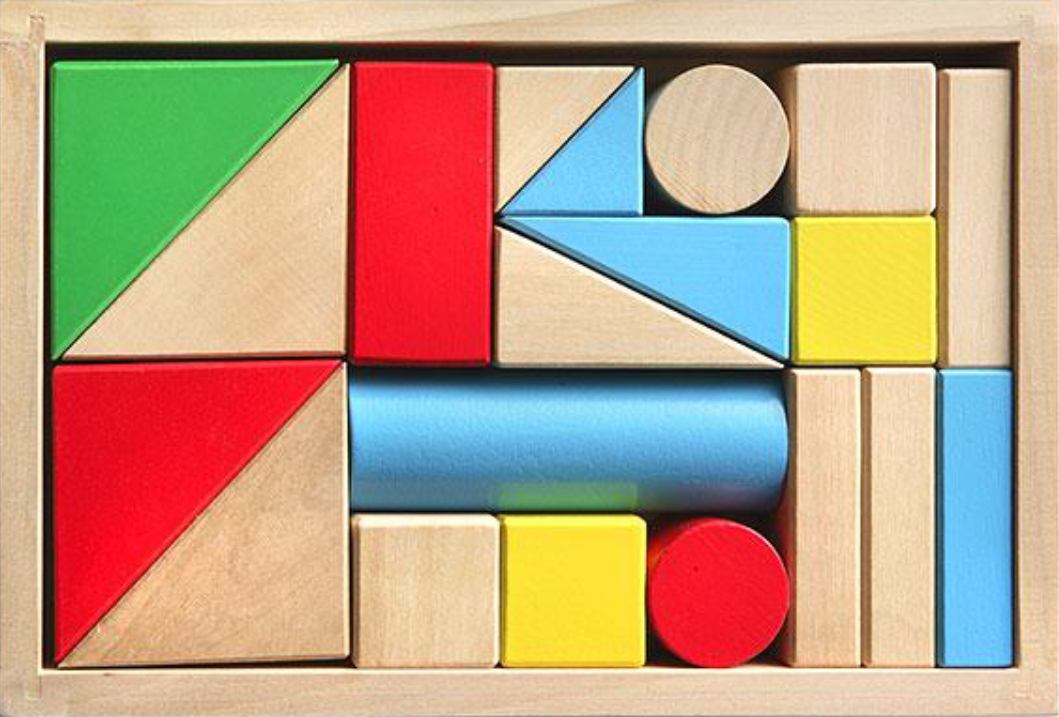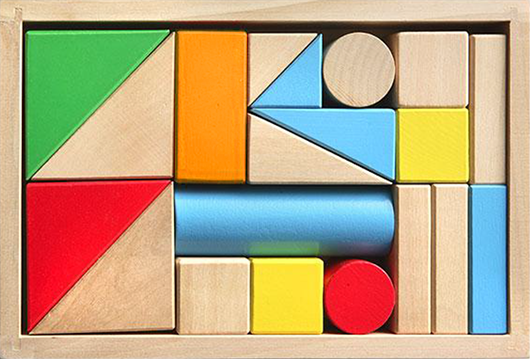Kids Blocks |
|
Grand Canyon |
|
|
Date: Aug. 5 2014
Tools used: Crop, Saturation Layer |
What I did: I cropped picture to focus on mesa then I used a saturation layer to bring out the blue in the sky and the red in the sand. I also increased the contrast.
|
Wedding Roses |
|
|
Date: Aug. 5 2014
Tools used: Color range, Black and White Adjustment Layer |
What I did: I used the color range tool to select only the red in the flowers. Inverted the selection and applied a Black and White adjustment layer to take out all the color except the roses.
|
Butterfly |
|
|
Date: Aug. 5 2014
Tools used: Blur, Hue/saturation layer, mask |
What I did: I copied the image into a new layer, applied a blur, added a mask and masked out the middle to let the flower and butterfly show through. Added colorized hue/sat layer and set blend mode to color.
|